1.编辑器
brew cask install visual-studio-code
2.开发平台
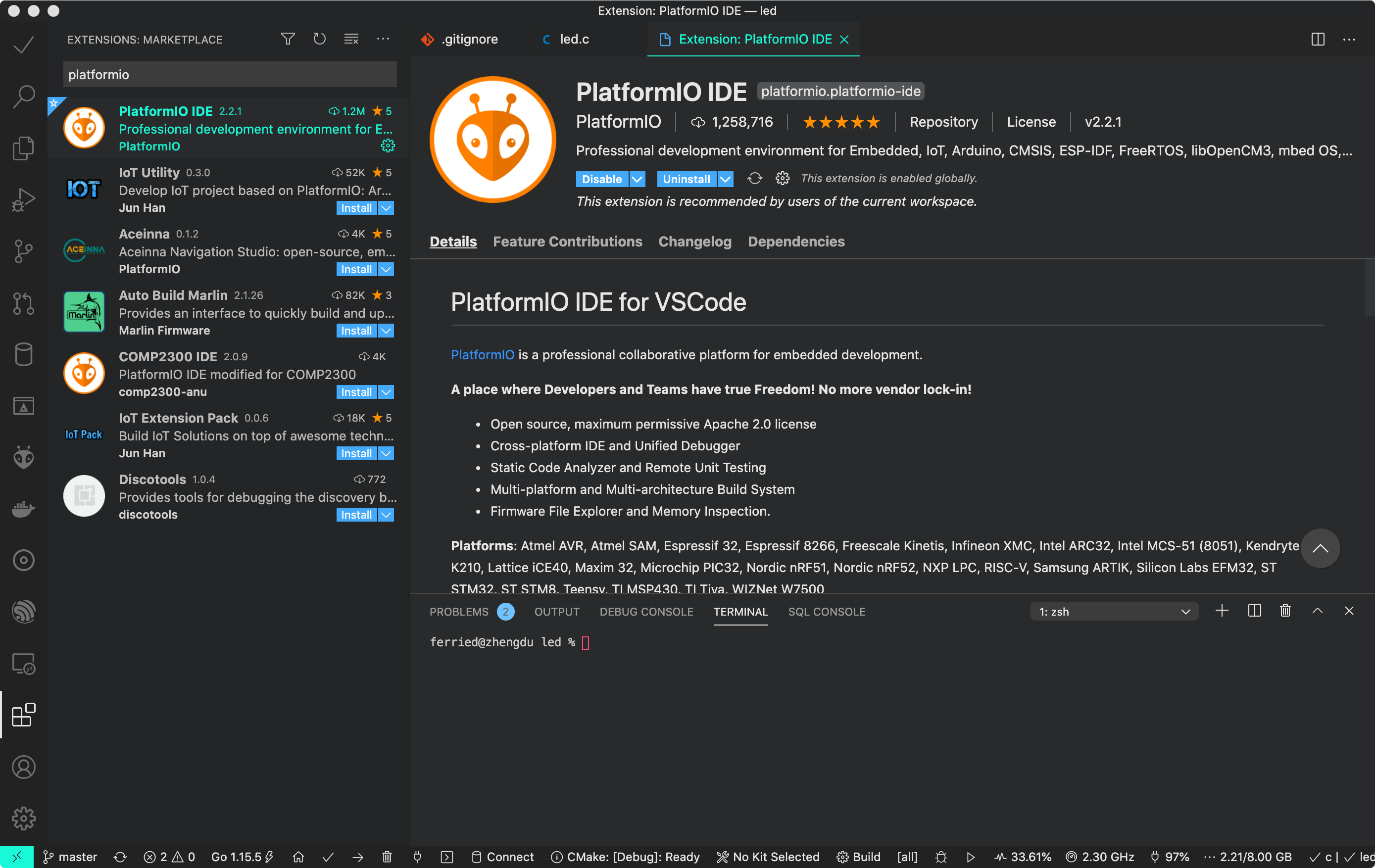
3.开发包
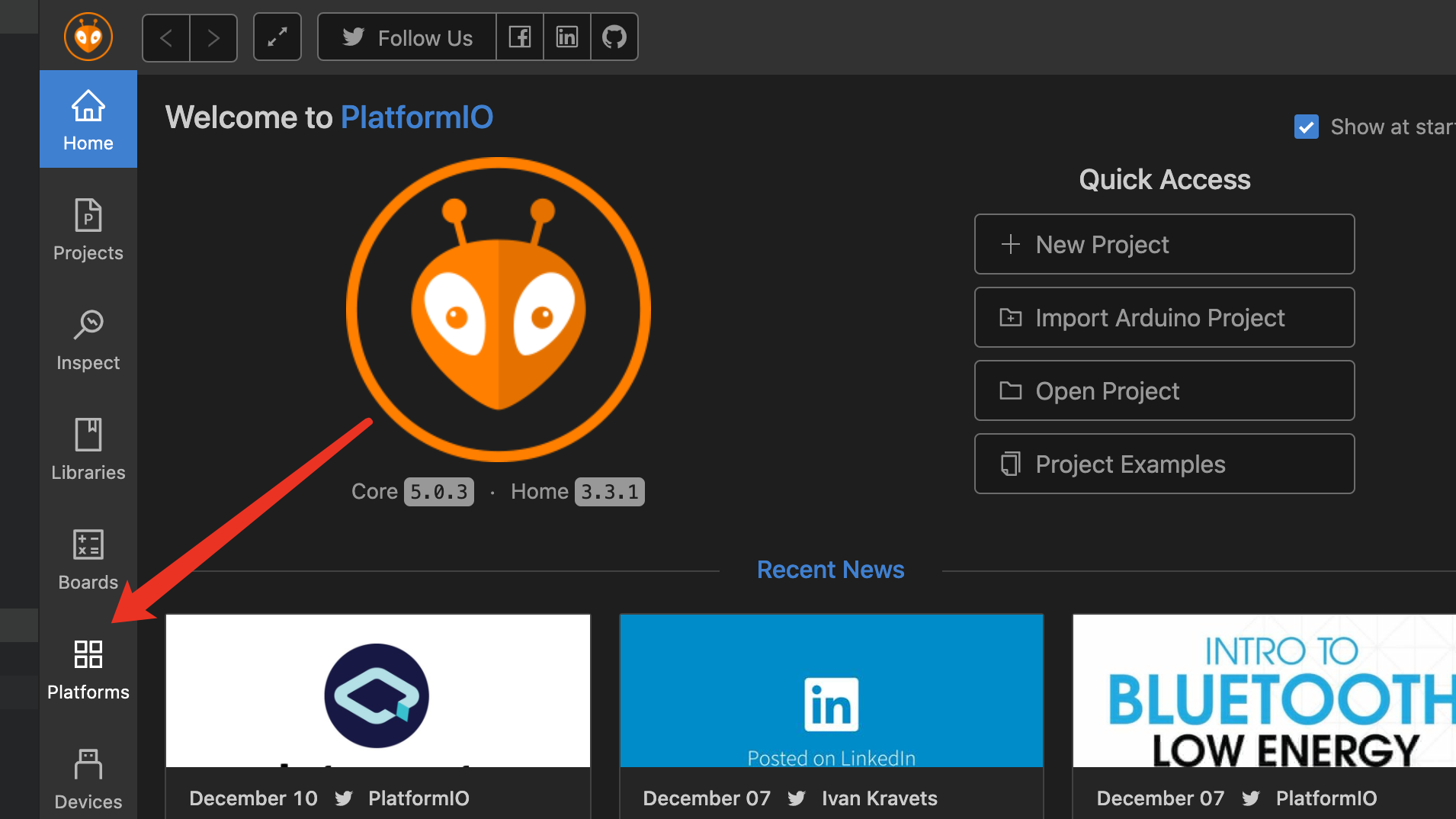
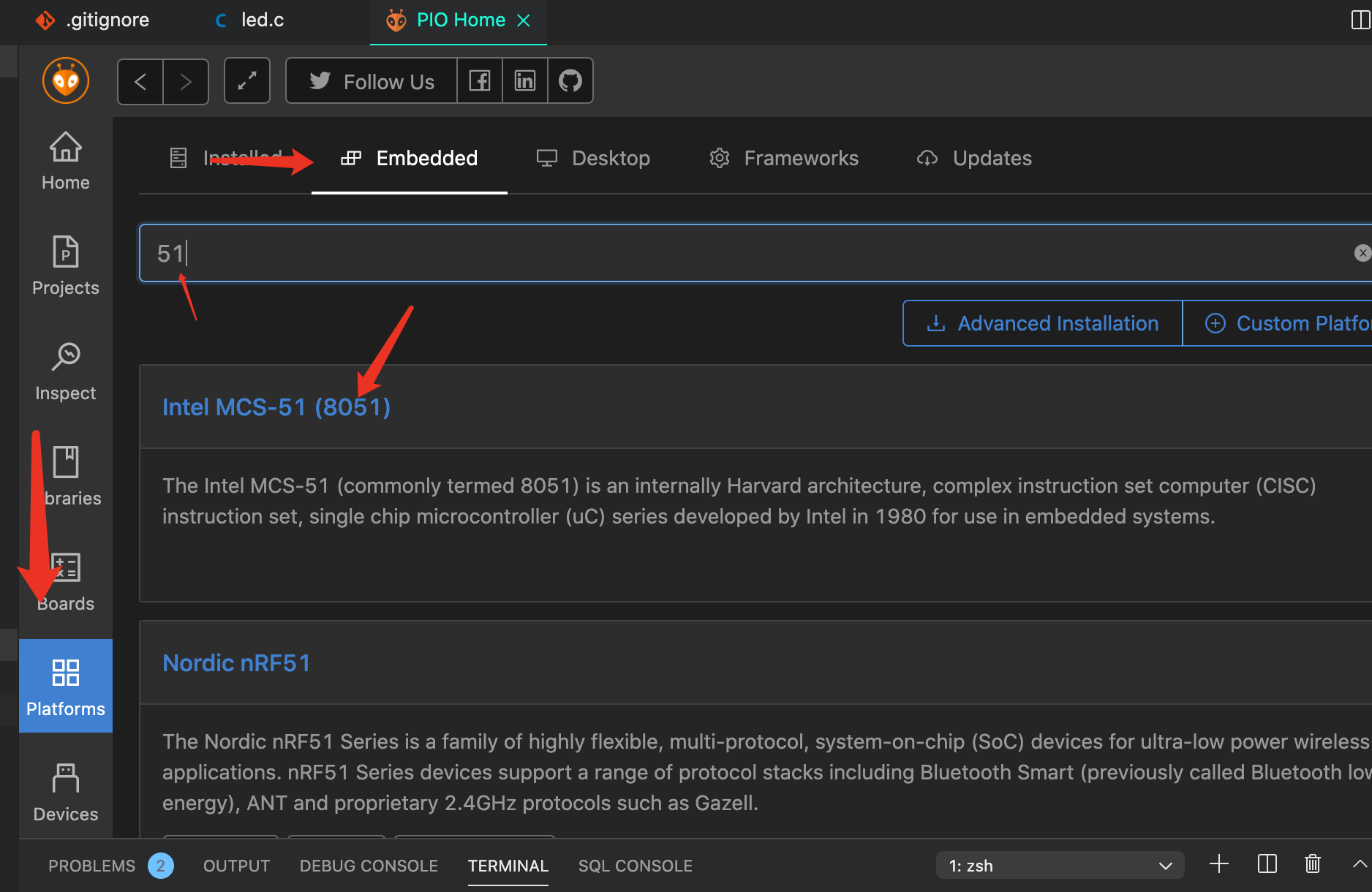
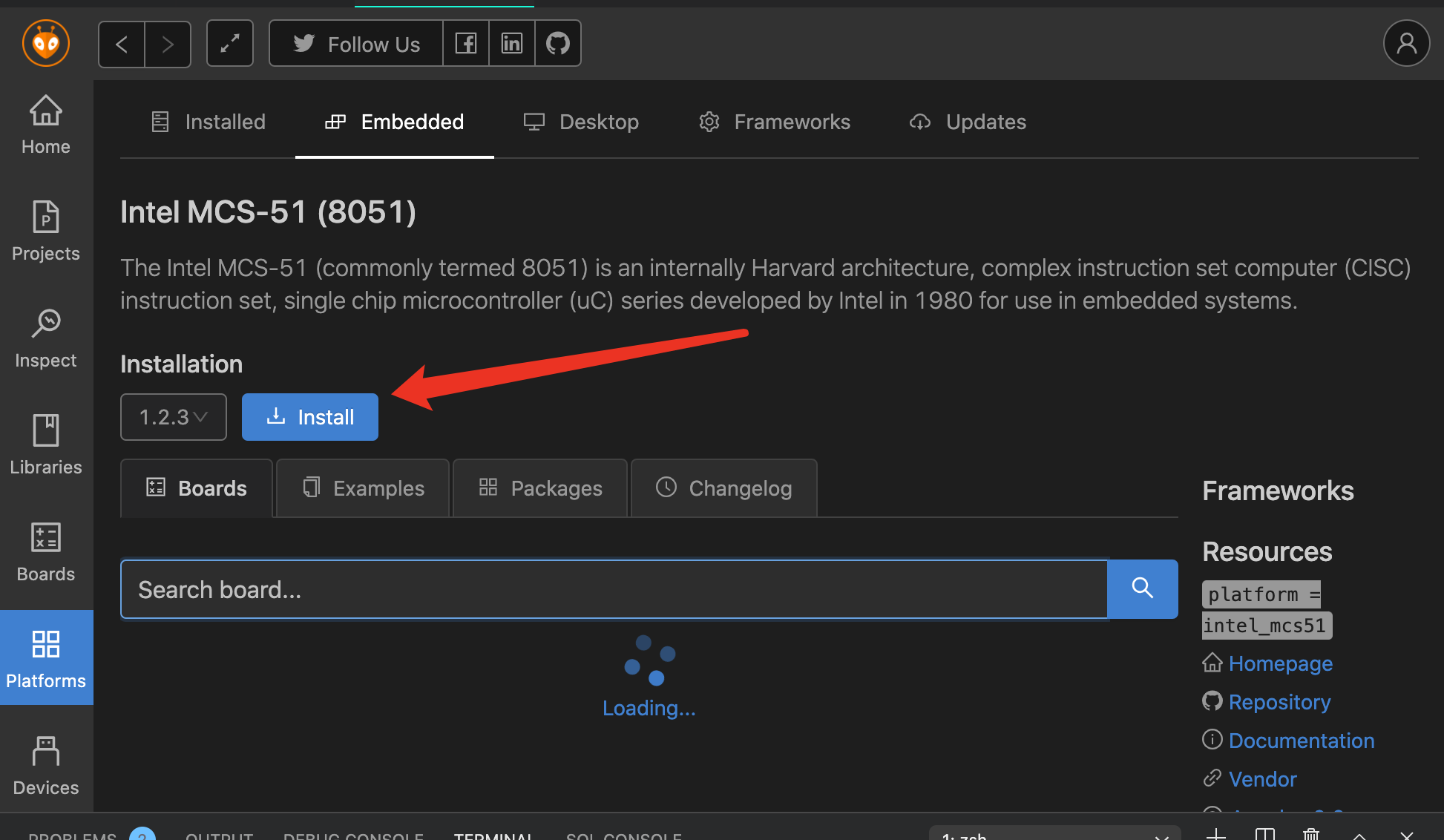
4.开发包无 STC12C5A60S2 自定义 board
{
"build": {
"f_cpu": "11059200",
"size_iram": 256,
"size_xram": 256,
"size_code": 8192,
"size_heap": 128,
"mcu": "stc12c5a60s2",
"cpu": "mcs51"
},
"frameworks": [],
"upload": {
"maximum_ram_size": 512,
"maximum_size": 8192,
"protocol": "stcgal",
"stcgal_protocol": "stc12",
"protocols": [
"stcgal"
]
},
"name": "Generic STC12C5A60S2",
"url": "https://www.stcmicro.com/stc/stc12c5a32s2.html",
"vendor": "STC"
}
将 json 放入 Users/{YourName}/.platformio/platforms/intel_mcs51/boards 命名为 stc12c5a60s2.json
5.创建项目
首先重启 Vscode,使得 platformIO 重新读取 boards 里的配置文件
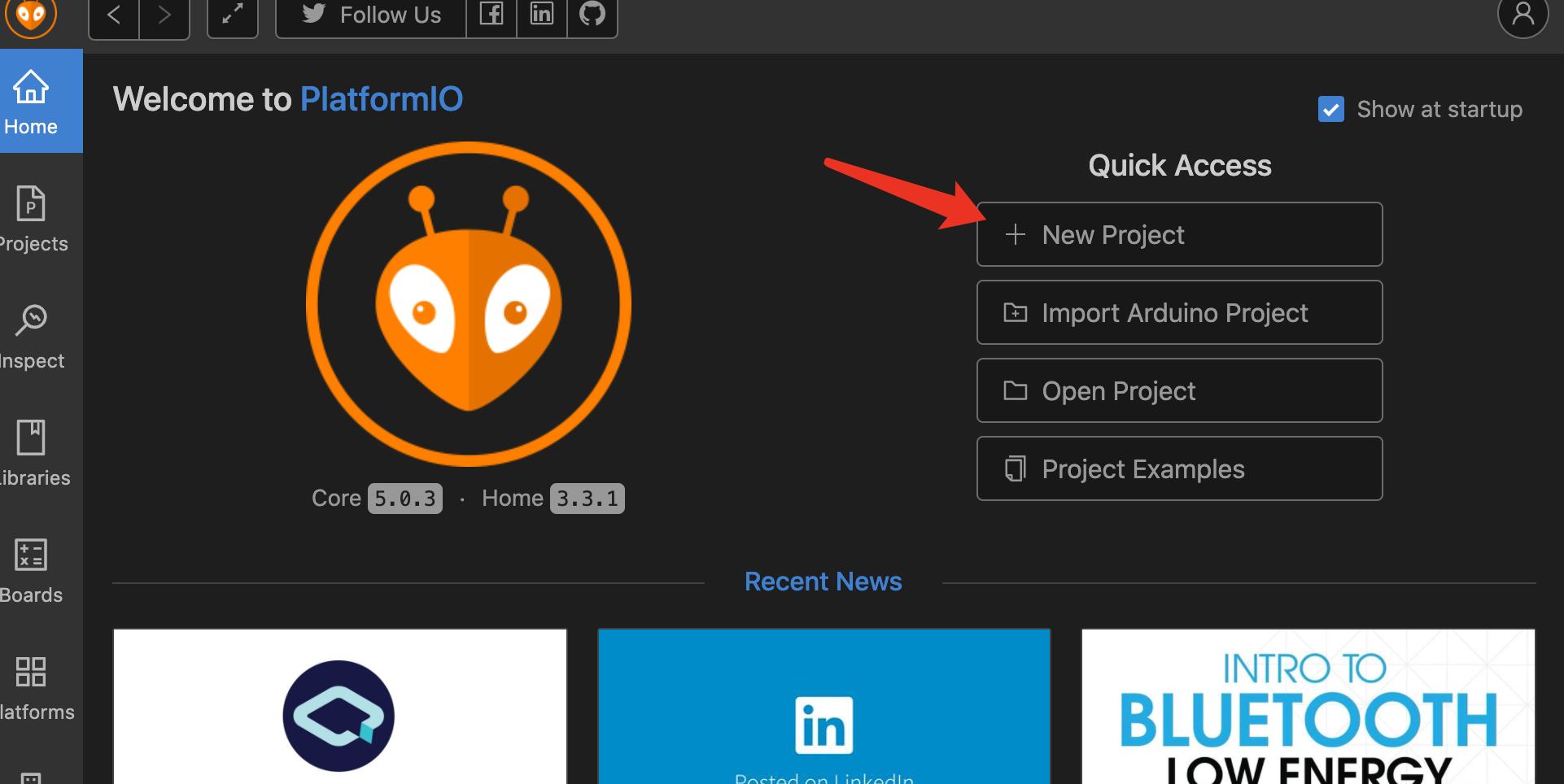
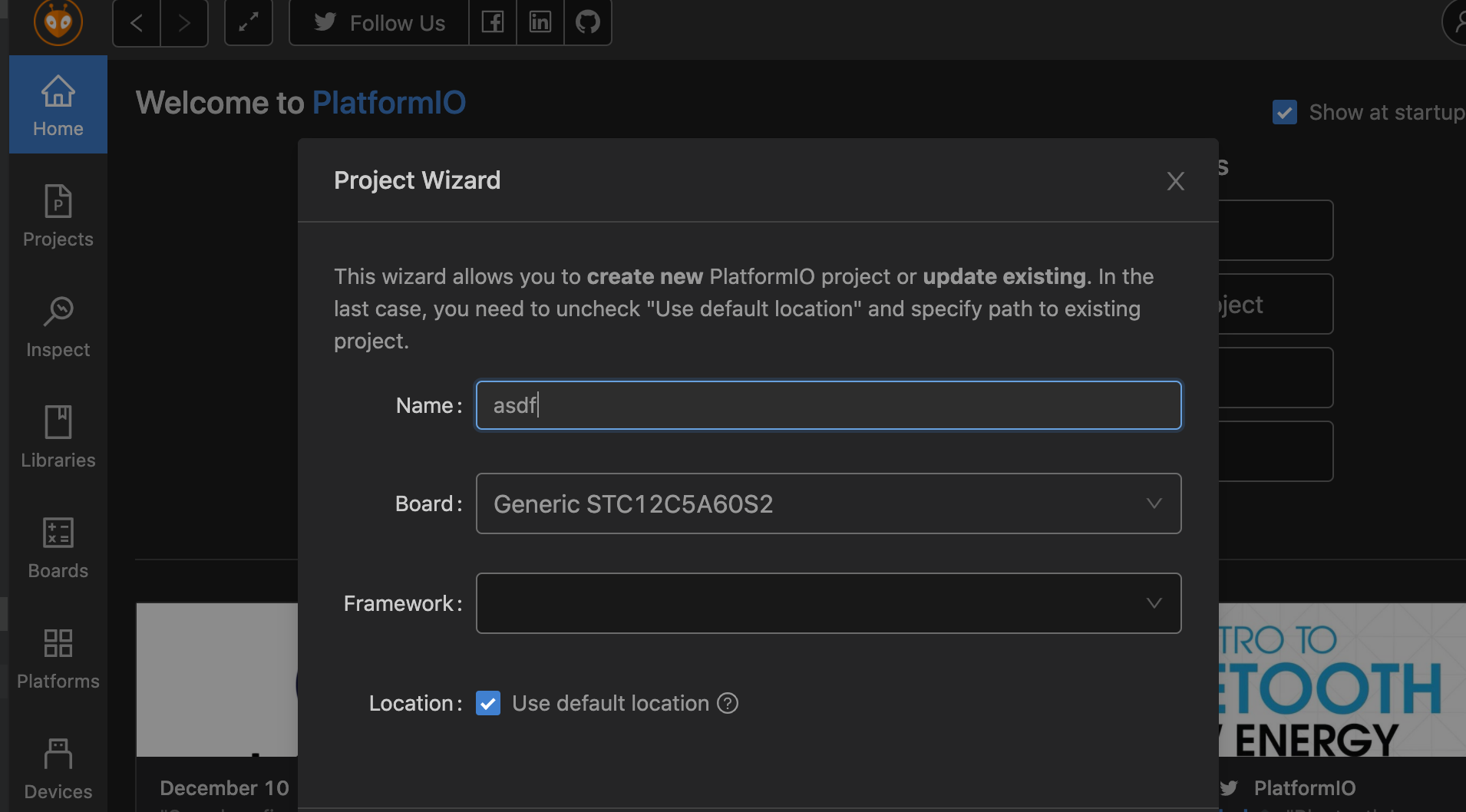
6.编写项目
src 下新建 led.c
#include <stc12.h>
#define R P0_2
#define G P0_1
#define B P0_0
void delay_ms(unsigned int s)
{
unsigned int x;
for (s; s > 0; s--)
{
x = 98;
while (x--)
;
}
}
void main()
{
while (1)
{ //主循环
R = 0xff;
G = 0xff;
B = 0xff;
delay_ms(150);
for (int i = 0; i < 8; i++)
{
R = R << 1;
G = G << 1;
B = B << 1;
delay_ms(150);
}
R = 0xff;
delay_ms(150);
for (int i = 0; i < 8; i++)
{
R = R >> 1;
G = G >> 1;
B = B >> 1;
delay_ms(150);
}
}
}
7.编译与烧录
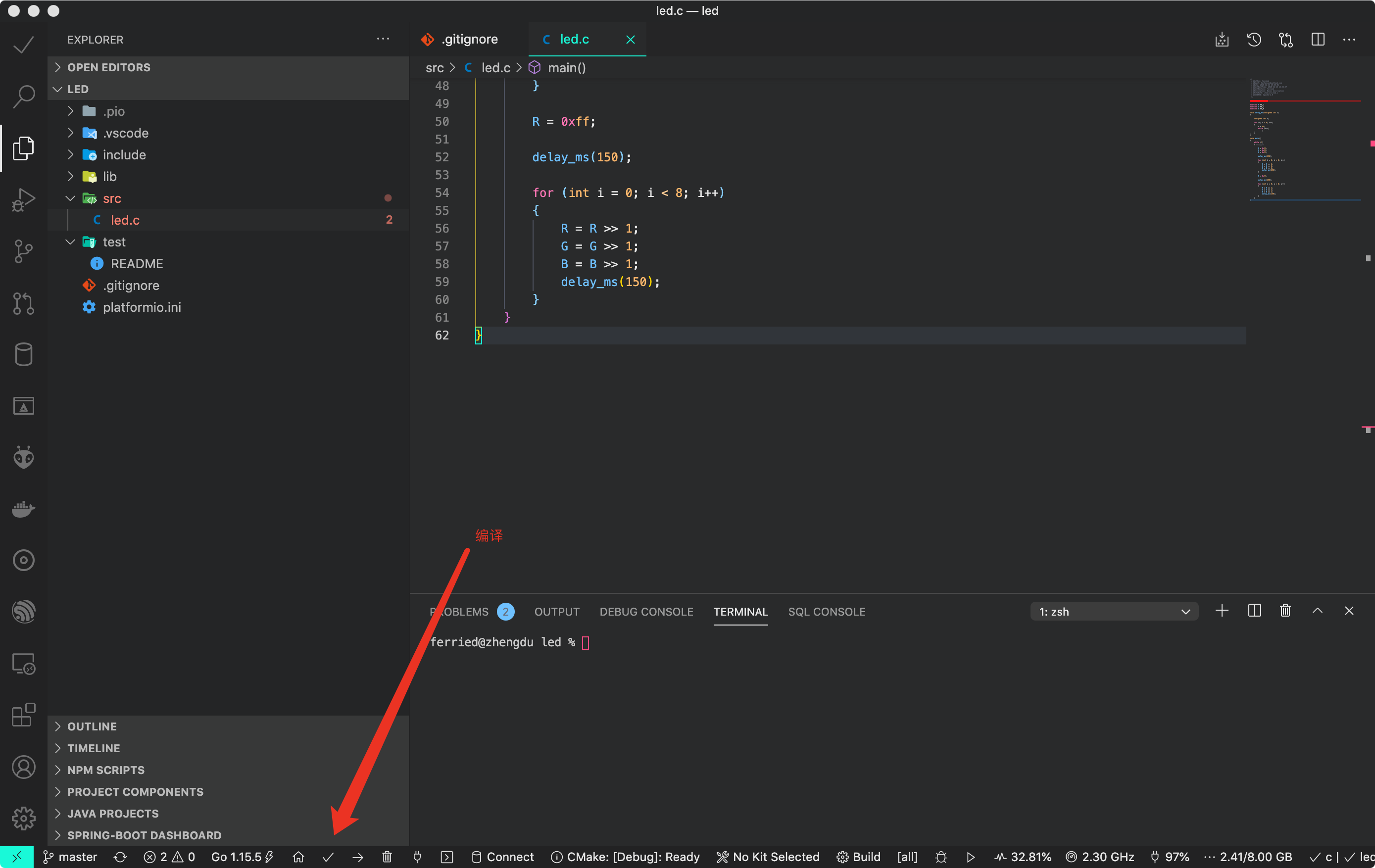
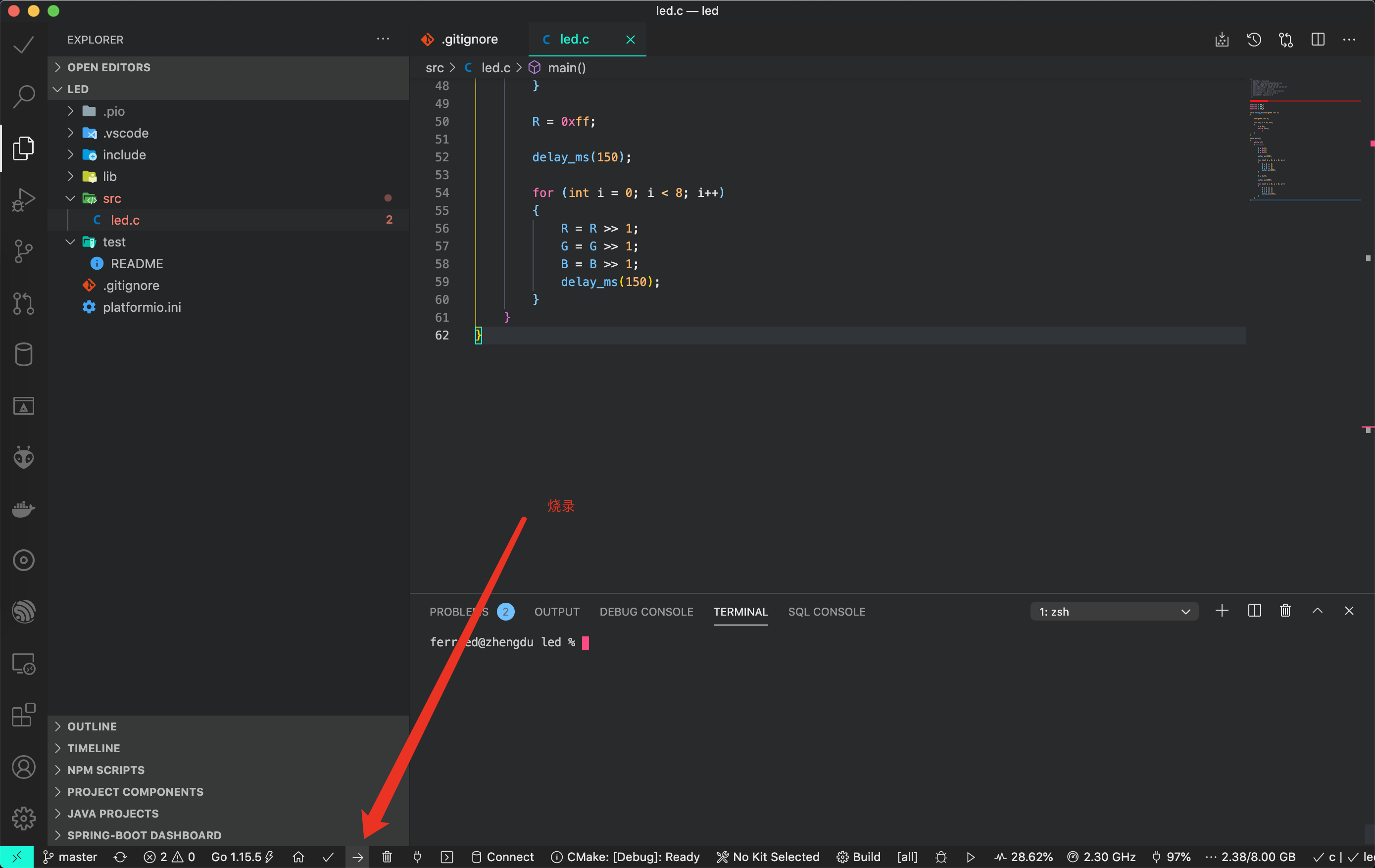
8.效果
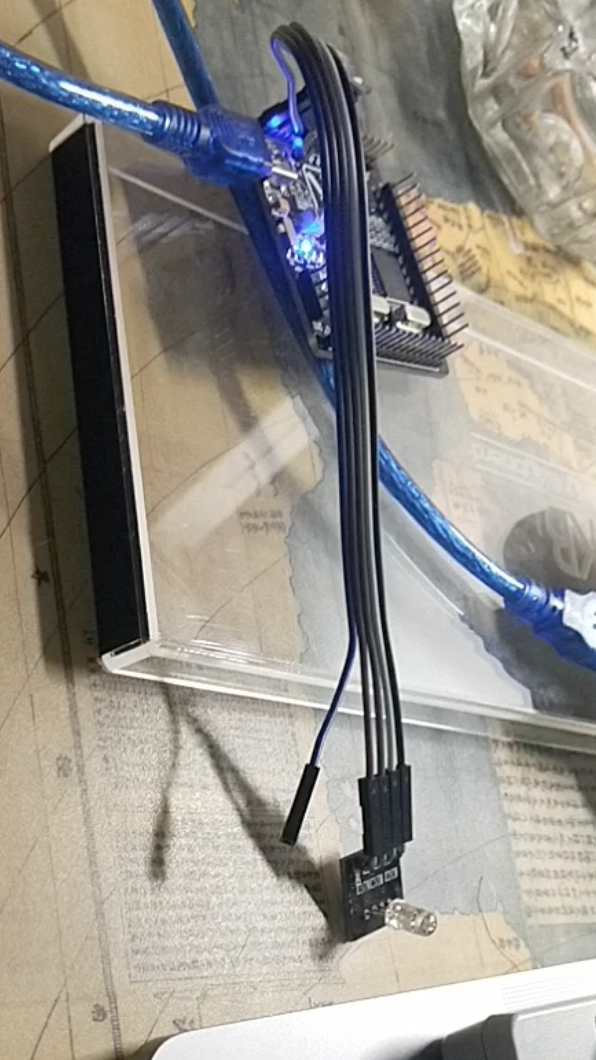
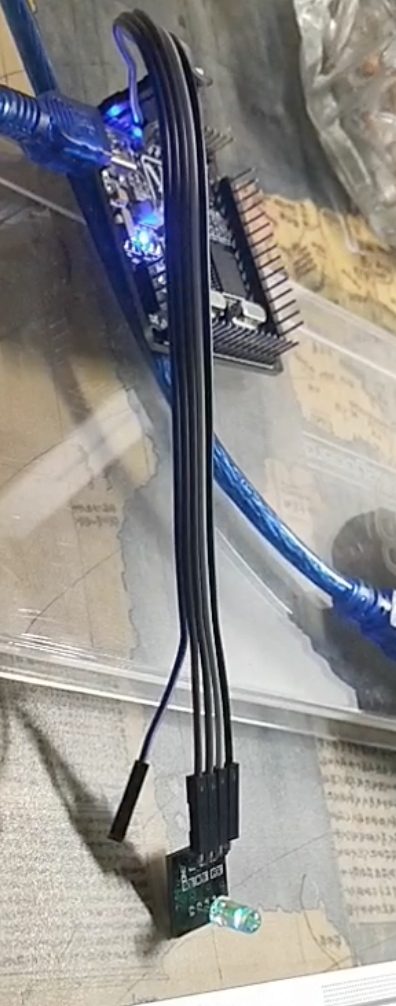
9.Question: 关于 stc12.h 文件头的问题
正在研究中,我也不知道怎么才能让其不报错


9.Question:
平台自带的SDCC不包含STC的头文件,把最新SDCC的include文件内容复制过去,亲试有效解决。